Template:Account transfers
Saltar para a navegação
Saltar para a pesquisa
↑ 1.0 1.1 1.2 1.3 1.4 1.5 MY.GAMES FAQ
↑ 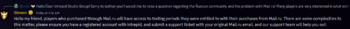
↑ Blog: New Adventure Awaits.
Account transfers from MY.GAMES (My.Com/Mail.Ru) to enable access to Ashes of Creation testing phases can be done by registering an account with Estúdios intrépidos and submitting a support ticket.[1][2] The intention is for all purchases and achievements to be preserved.[3]
- Q: What does this mean for my Ashes of Creation account with MY.GAMES moving forward?
- A: We are working with MY.GAMES (previously My.Com and Mail.Ru) to transfer purchases made in the MY.GAMES platform to the Intrepid Account system, so that you will be able to use those purchases in Ashes of Creation. Please create a support ticket using the "I need assistance with my account" and "MY.GAMES Migration" option and our support team will assist you with this transfer process. [1]
- Q: What happens if I don’t have an Intrepid Account?
- A: You will need to have an Intrepid Account for the transfer to take place. If you have not already done so, please create an Intrepid Account with the same email address that is associated with your MY.GAMES account. [1]
- Q: What happens to the purchases on my MY.GAMES account moving forward?
- A: Once accounts are migrated to the Intrepid Account platform, any Ashes of Creation purchases would be available on your Intrepid Account.[1]
- Q: If I don't want to transfer or migrate my MY.GAMES account, can I get a refund?
- A: Any players who previously purchased their pre-order through MY.GAMES can submit a support request through MY.GAMES for a full refund.[1]
- Q: What happens to my personal information associated with my MY.GAMES account?
- A: Your MY.GAMES account and all associated data will remain safely within the MY.GAMES account system. In order to facilitate the migration of your purchases, MY.GAMES will provide Intrepid Studios with the following data, ONLY if you have made a purchase related to Ashes of Creation or Ashes of Creation: Apocalypse through the MY.GAMES systems.[1]